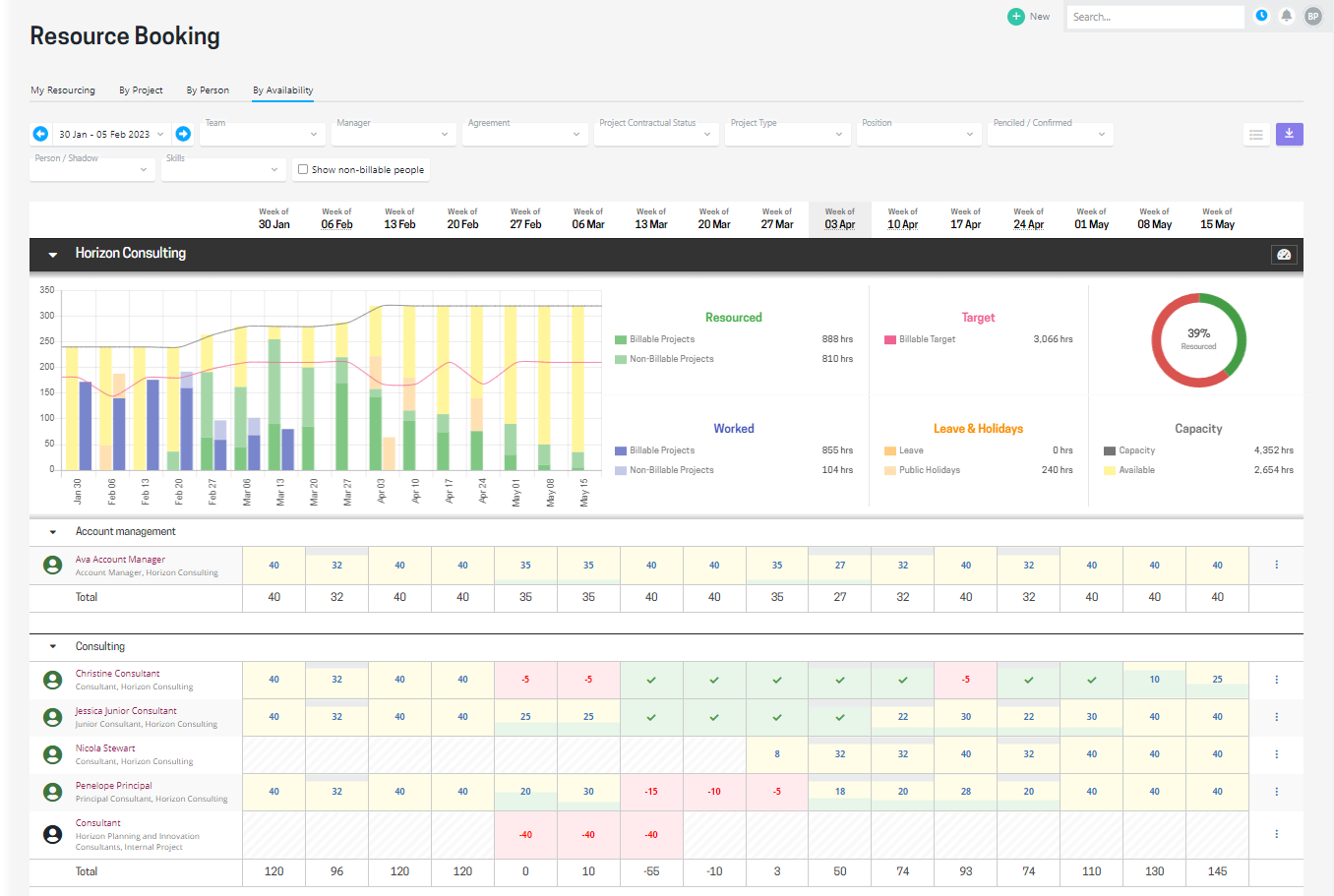10 Functions Every PSA Tool Should Have
So you’re looking for professional service software? Great! Project management software is one of the best ways to make your firm or agency more productive and profitable. Let's go over some common software requirements.
You’ll soon learn there are a lot of professional services automation software options out there. They all have a bunch of features and functions, and it can be overwhelming trying to compare and contrast each one.
To efficiently manage your professional service business, it will be crucial to have the following key software features included.
1. Easy Time-Tracking
Effortless time-tracking is a crucial requirement when selecting a professional services automation (PSA) software solution. The ease of its time-tracking features directly impacts the accuracy of capturing billable hours and tracking progress across multiple projects.
A user-friendly interface, intuitive time-entry methods, and seamless integrations with other systems can significantly enhance the efficiency of time-tracking processes.
Look for a project management platform that simplifies the task of logging hours, allows for easy adjustments and edits, and provides comprehensive reporting capabilities to gain valuable insights into resource utilization and budget burn.
2. Visual Resource and Capacity Planning
The ability to visualize, and manage resources across different projects and timelines enables efficient resource allocation and capacity management.
With visual planning features, you can identify potential bottlenecks, balance workloads, and make informed decisions regarding resource allocation. This empowers you to optimize resource utilization, improve project timelines, and ensure a smooth and efficient workflow throughout your organization.
3. Revenue Forecasting
Look for a tool that enables you to accurately forecast and project the invoicing for the upcoming months, allowing you to align your projections with work plans and budgets. A resource forecast will ensure you know how your project is financially tracking months in advance.
Additionally, the best tools will offer features to set billing schedules for fixed-price projects and support percentage-based billing through its percentage mode.
By choosing a PSA solution with comprehensive revenue forecasting functionality, you can effectively plan your billing cycles, streamline your invoicing process, and ensure financial clarity and efficiency in your consultancy operations.
4. Customizable Invoicing
Professional services often need a tool that supports various invoicing methods, including time entry-based invoicing with time and materials (T&M), fixed-price schedules, and percentage/progress-based invoicing.
Furthermore, ensure that the tool allows you to link project time and expenses directly to each invoice. This feature provides visibility into what has been invoiced and what is still pending, enabling accurate tracking of invoicing status.
5. Margin Calculation
Verify that the tools you are considering include the ability to calculate project margins. This feature will allow you to monitor the profitability of your projects and make informed financial decisions.
With the aid of a project margin report, you can easily understand project costs and revenue, gaining valuable insights into the overall financial performance of your projects. This function will provide a clear picture of the profitability of each project, helping you identify areas where costs can be optimized and revenue can be maximized.
6. Expense Tracking
Consider the ease of capturing and managing project expenses. Look for a tool that provides a user-friendly and efficient process for capturing expenses associated with projects and client engagements.
A good PSA tool should offer features that streamline expense tracking, allowing you to easily record and categorize expenses. It should provide an intuitive interface for capturing expense details, such as date, description, and amount.
Additionally, the tool should enable you to associate expenses with specific projects or clients, ensuring accurate cost allocation.
7. Comprehensive Reporting
An ideal PSA tool should provide a range of reports that cover key metrics such as utilization rates, project margin analysis, and individual performance. Utilization rate reports help you understand how effectively your resources are utilized, ensuring optimal resource allocation and identifying potential areas for improvement.
In addition, project and individual margin analysis reports allow you to assess the profitability of specific projects and track the performance of individual team members. These reports help you identify areas where costs can be reduced and revenue can be maximized, leading to improved financial results.
8. Budget Insights
An essential consideration when selecting a project management solution is its ability to consolidate relevant data and provide valuable insights into projects that are at risk of exceeding their budgets.
By leveraging data from various sources, such as time tracking, expenses, and project costs, the tool should be capable of analyzing and comparing actuals against budgeted values. This analysis enables you to identify projects that may be approaching or exceeding their allocated budgets.
Having access to these insights allows you to take proactive measures to address potential budget overruns. You can reallocate resources, adjust project timelines, or implement cost-saving measures to bring the project back on track and maintain profitability.
9. Integration Capabilities
It's crucial to assess both the availability and depth of integrations with other tools or systems. Seamless integration enables smooth data flow and enhances workflow efficiency.
Look for a PSA tool that offers integrations with commonly used applications such as accounting software, project management tools, CRM systems, and collaboration platforms. These integrations allow for the seamless transfer of data, eliminating the need for manual data entry and reducing the risk of errors.
Furthermore, consider the depth of the integrations. Evaluate whether the integrations provide comprehensive synchronization of data, allowing for real-time updates and accurate information across all connected systems.
10. Customizable Permission Levels
The ability to customize permission levels ensures that employees have access to the right information and functionality to perform their job duties effectively, while also safeguarding sensitive data from unauthorized access. This feature is particularly crucial in consultancies where different teams may work on confidential client projects or handle sensitive financial information.
By having the flexibility to tailor permission levels, you can strike the right balance between providing necessary access to how your projects progressing and maintaining data security. This empowers your organization to protect sensitive information, maintain compliance with privacy regulations, and mitigate the risk of data breaches or unauthorized actions.
Summary
Starting with the key functions will help you narrow down your choices, then once you have some top options you can shop around for the frills.
By selecting a PSA tool with these requirements, professional services can streamline their operations, improve financial clarity, optimize resource utilization, and enhance overall efficiency.
These features empower consultancies to make informed decisions, maximize revenue, and deliver successful projects while ensuring data security and compliance.
Want to learn more? Read another article: 11 Powerful Alternatives to WorkflowMax for Professional Services.
Looking for a PSA Tool?
Projectworks is an industry-leading PSA that can track time through the data from timesheeting, developed by professional services veterans with a first-hand understanding of sector needs.
The Projectworks software functions to help professional service firms plan, track, and grow with accuracy and efficiency by increasing visibility and enabling good, timely decision-making.
Features include:
Flexible timecode setup
Time entries in day or week increments
Time linked to invoices for simplicity and efficiency
In-depth expense tracking and ability to invoice clients accurately.
Intelligent resource and utilisation reports
Revenue forecasting and billing schedules
T&M, fixed price or manual billing
In-depth, real-time project reports and metrics
A wide range of integrations, including Xero, QuickBooks, MYOB, HubSpot and more.
The result is unparalleled business insights that make operating engineering service firms simpler and more informed.
To find out more, book a free trial with Projectworks today.